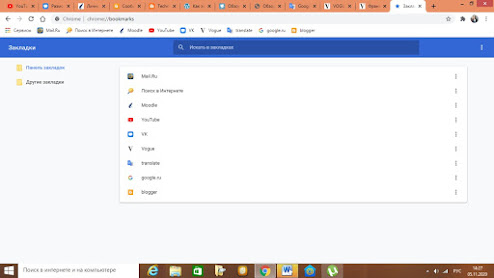Hello! Today I want to describe the top-5 blogs where you can learn English. 1. https://englishwithyana21.blogspot.com/ A good blog for learning different rules of the English language. Opportunities for development, lots of pictures and a convenient design.There are a lot of articles on a variety of topics, written in simple language. 2. https://englishtogether20.blogspot.com/ Blog for the development of language abilities and skills. You can find helpful tips and tutorials. A huge amount of useful information about everything and a little bit. 3. https://anyakvetochka.blogspot.com/ Here you will also find a selection of quality resources for learning English. Thanks to this resource you can improve your vocabulary well. 4. https://wowbrilliantenglish.blogspot.com/ A quality resource with detailed tips for grammar, speaking English, listening, reading and writing. If you have reached the intermediate level, it will not be dif...